
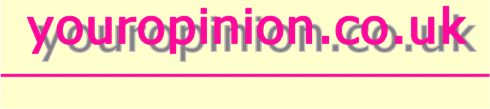
Frequently Asked Questions
Do I need to ask our IT department to install any software?
No, surveySwift is an on-line service. This means that all the software, apart from Internet Explorer on your computer, is hosted on our secure servers. You do not need to involve your IT department at all.
Do I need to host surveySwift on my own servers?
No, surveySwift is an ASP platform. This means that all the software is hosted on secure servers with very high bandwidth allowances. You access your area of the platform with your own user names and password.
How many people can use surveySwift at the same time?
There are three levels of users on the system, Administrator, Manager and Simple User. The administrator can set up different groups of users that can use the system simultaneously but in totally unrelated areas. You could, for example, have one group within HR that is conducting employee surveys, whilst another group in Marketing is undertaking customer surveys. The Administrator sets up the permissions required for each group. The Manager operates at group level and has permissions to authorise surveys and manage panels. The Simple User can build and test questionnaires but would not be given authority to launch surveys or manage panels. It is up to each client company to decide how they wish to set the permissions.
How easy is it to build a Questionnaire in surveySwift?
The important thing to remember is to have a clear idea of the questions you wish to ask, with any conditional branching and other filtering worked out in advance. However, if you do make a mistake while creating your questionnaire or wish to make changes to the logic, this easy to do – you can actually build questionnaires ‘on the fly’, inserting questions and logic as you think of them but we do not recommend this approach for large questionnaires. Please click here to see the easy-to-use questionnaire interface. Easy-to-understand menus visually drive the system and you can test your questionnaire as you progress. If you are using conditional branching you should set the questions first and then apply the ‘ filters’ to set your conditional branching.
How do I create a basic survey using surveySwift?
We offer a Getting Started Guide but these are the basics:
Log on to surveySwift and you will see the main navigation page.
Select Questionnaire – if you can use Word you can use our intuitive menus and construct your questions.
Build in the branching logic and other filters to ensure that each respondent is presented only with questions that are relevant to answers to previous questions.
- Add multimedia – you can add pictures, video and MP3.
- Test the questionnaire – at all stages of building to check validity of logic.
- Launch the survey either via e-mail, linked a pre-selected panel of respondents, or by embedding it in your website.
- Review and analyse your responses by viewing them in real time as they come in. You can download the responses into SPSS or Excel formats for father analysis and reporting.
Can I create skip logic using surveySwift (conditional branching)?
You can customise the path a respondent takes through the questionnaire by using the sophisticated filters in surveySwift. This is a proven way to reduce dropouts and frustration on the part of the respondent. It also helps to improve the quality of the data you gather.
Can I brand my surveySwift licence with my own logos and style?
Yes, you can either supply us with your electronic artwork as style sheets, or just give us the basic jpg etc and we will arrange for them to be integrated into the platform.
Can I choose themes for my questionnaires?
Yes the system comes with a selection of themes, as well as the ability for you to create your own. You may add images to headers and footers as well as creating ‘wallpaper’. The text and background colours can be set to your own choosing. It is really as simple as point and click.
Can an unlimited number of respondents access survey at the same time?
Yes, surveySwift is a web-based survey system. We provide high bandwidth and robust servers so you can have hundreds of respondents participating at the same time. They can respond from anywhere in the world so long as they can access the Internet.
Who should use surveySwift?
Business managers and professionals who recognise that the success of their business and organisations depends ultimately on the perceptions of customer, employees and other interested parties. Every decision-maker in every size of business, in virtually every industry can benefit from the knowledge to be gained from using surveySwift. Take the guesswork out of your decisions!
What is a Panel?
A panel is a master database, installed on the platform, that contains all the people you might wish to contact for any survey. Thus it could contain all your employees and all your customers, or potential customers who have visited your stand at an exhibition. You then make a selection from this panel of the people to whom you wish to send each particular survey. You can specify selection criteria and quotas within criteria for individual surveys.
Can I use surveySwift to build a Panel?
Yes, it is an ideal tool to create panels from, for example, a website. You can define the data you want to capture for your Panel. From the Administration area you can download the data accumulated from the questionnaires, sort it and reload load it into a Panel or keep updating the Panel.
Do I need training to use surveySwift?
When you buy your licence plus the supportSwift Service and Support Agreement we provide one day’s training on-site training for two people plus a second day to be taken to suit yourself. Because the system is so intuitive to use you will find it easy to learn. However, our support desk is always available Monday to Friday 9:00 a.m. to 5:30 p.m., in addition to our on-line help pages available from our web site.
How do I ‘see’ the results of my surveySwift survey?
surveySwift has a comprehensive reporting system that allows you to view in real-time the results of the surveys. These are expressed graphical, numerically and in percentages. The system allows you to perform cross-question between questions. All the response data can be downloaded into SPSS or Excel for further analysis and reporting.
Do I require my own SSL certificate?
If you wish to use secure surveys then you will require your own URL and have a SSL licence running on your own server you will need an SSL certificate. However, this is most unusual and is only required in very special circumstances.