
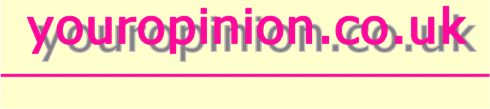
How to manage paper based data successfully.
Introduction
Despite the obvious advantages of on-line surveys in many circumstances you sometimes have to fall back on paper based surveys. Maybe it is the client group who do not easily have Internet access. Maybe its to do with location - collecting forms at an exhibition for example. Or maybe you just want to analyse data you receive on paper - mobile phone records for example.
Whichever it is we have a solution for you. An easy to operate method for turning your paper based information into real data. Data that has been proofread, checked against your validation rules, and made available to you in Excel, CSV files, even directly to a database.
To show you how it can work for you let's look at a real life example of the problem and how the solution works.
Housing Association Satisfaction surveys
In this case the Housing Association runs an ongoing survey of its tenants so as to assess the levels of satisfaction being delivered to its tenants by its repairs service. The repair requests are normally taken by phone call to the Customer Service Centre, although they can arrive by many routes. Repairs are carried out by sub contractors, two main ones supplemented by some specialist contractors.
The problem
A sample of tenants who have had a repair completed in any one week are sent a 'Repairs Satisfaction Survey' form. This form asks a variety of questions about their experience of the repair ranging from the initial call to the quality of the repair. The Association has experienced a high level of returns meaning that each month over 500 forms have to be analysed for this one survey. The result of that volume is that only about 20% of the data was being extracted and analysed, the analysis was fixed and limited to three key numbers and no trend analysis can be undertaken. Even so, the effort to do this each month was considerable.
The tools
We were ale to provide two tools for the Association to address this problem. The first was a professional quality document scanner and the second some Form Reading software to turn the scanned forms into data.
The solution
The solution adopted runs like this:-
- Each day a selection is made from the completed repairs to identify specific repairs as survey targets.
- The Housing Management system is used to print repairs data onto a preprinted questionnaire giving the repair number, date, job details and property address. This, with a cover letter is then posted.
- The tenant completes the form and posts it back to the Association.
- Every day or two the forms received are fed into the scanner and added to this month's batch. This could be done all at once at the month end, but the users prefer to keep on top of it this way as it only takes a coule of minutes.
- At the month end, actually on about day 5 of the following month to allow for return time, the batch is closed.
- The recognition program is run.
- The user is presented with any results that the program assess as marginal. For example, a box where there could be a cross or tick may be marked by a paper fold. The program presents them in bulk so that the verification process is extremely rapid.
- The recognition rules are run. For example, it checks that the repair number is all numeric and is within certain limits. If there is an error then the data can be corrected and the record preserved. This guarantees a very high degree of accuracy in the final results.
- Finally the results are exported (by DDE) directly into a staging table in the Associations monthly reporting database copy and then added to the prior month's records. Total processing time is less than fifteen minutes.
- This final step means that these results can draw on all the database's links and reporting powers.
Implementation
- Implementation was straightforward and very rapid. The scanner has a simple USB connection and was working within minutes.
- The software is network enabled. It can be installed on a specific PC or on a server for access by several users, your choice.
- The form needs to be analysed and then a recognition template set up, a once only task.
- Test and run the batch.
That's all.
The service was then enhanced by redesigning the forms for improved recognition speed and accuracy at the next reprint. A new template is required for these redesigned forms, but both templates can be kept with the batch so a mix of forms can be processed together during the transition period. Powerful stuff!
Contact us today to discuss your requirements.
The scanner
As you are aware scanners can be bought for a few tens of pounds these days, and they are of remarkable quality for those small sums. However those scanners are not built for the type of processes we are applying. Here are some of the features needed for this type and volume of application:-
- Automatic document feeding - this must be simple, robust and very reliable
- Able to handle double sided forms
- Free from double feeds and jams - we need to be able to rely on accurate feeding to match some types of double sided manual forms
- Fast - operators need to see a job completed quickly and with little fuss
- Easy to use
- "Colour drop out" enabled - this provides for greater accuracy in form reading.
- TWAIN compliant interface .
Colour drop out
| When forms are designed they include placeholders, frequently boxes, for respondents to insert their answers. But the scanning software is only interested in the respondents' crosses and other marks. | |
| When the form is scanned, both the box and the cross appear in the image. The software is seeking the cross and has to discount the fixed box, even if it has moved slightly from its planned location. | |
| Now, if the box is drawn in a colour, it will look like this to the person completing the form. | |
| When it is scanned, the form is illuminated with a red light so anything white will also seem red, but the black printing and respondents' crosses will show out clearly. The software is helped as the edges of the box, which were clearly seen by the respondent, have now disappeared and the cross now stands out clearly and uncluttered making its detection much easier. |
TWAIN
The TWAIN interface standard is a well known and popular standard for connecting scanners and their controls into software applications.
Contact us today to discuss your requirements.